nextjs 셋업
https://nextjs.org/docs/getting-started
타입스크립트 사용하는 nextjs 어플 설치(react18버전이 정식출시된 상태라 딴짓 할 필요 없음. 아래처럼 하면 됨.)
타입스크립트 싫으면 --typescript 빼고.
npx create-next-app@latest --typescript
공식 릴리즈 전 코드상태 3단계
1. Alpha
2. Beta
3. RC(Release Candidate)
RC는 확정된 버전임. 다만 오류같은거만 수정하겠지.
강의 당시의 리액트 18은 RC이고, 지금은 정식버전이다.
RC버전 따로 설치하는 방법 있음.
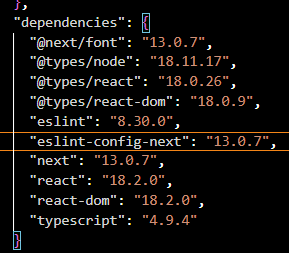
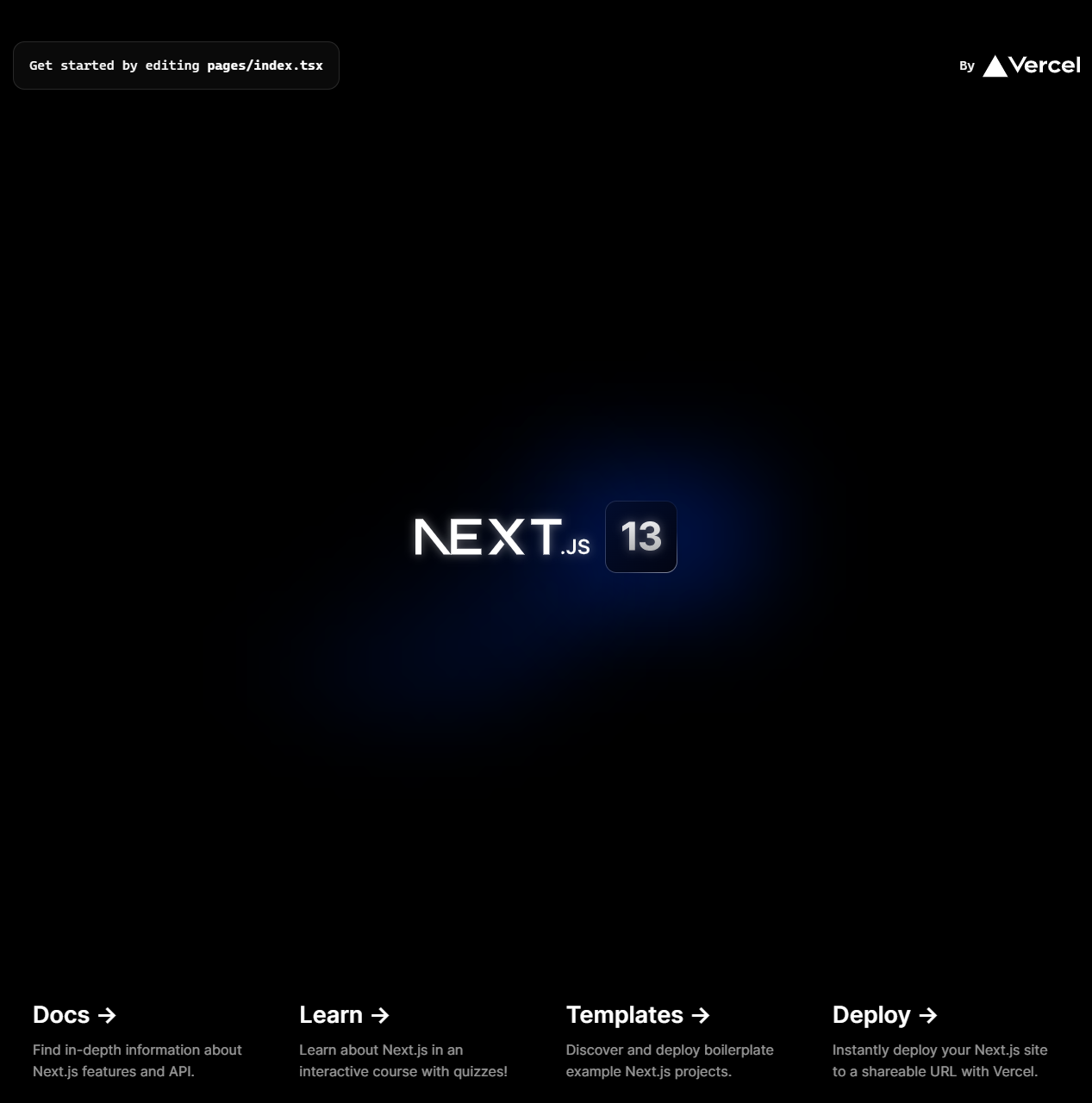
tailwindcss, postcss, autoprefixer 설치
npm install -D tailwindcss postcss autoprefixer
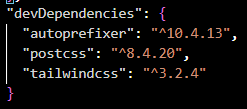
npx tailwindcss init -p
아래 처럼 파일 두개가 생김
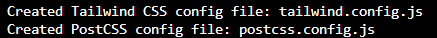
참고,
NPM - node package manager
NPX - node package execute
NPX는 Run a command from a local or remote npm package
npm 패키지의 커맨드를 실행 시키는 명령어.
npx는 npm run과 비슷하다는 것.
-p는 npm에서 package의 줄임말.
-p옵션으로 특정된 패치지는 실행 명령의 path에 포함이 된다 = 같이 섞여서 바로 실행된다(?)
로컬 프로젝트에 해당 패키지가 없으면, 실행된 프로세스의 PATH 환경 변수에 추가된, npm 캐시 안의 폴더에 설치된다.
즉, 바로 설치하고 실행 시킨다는거 같음.
https://docs.npmjs.com/cli/v7/commands/npx
아래처럼 두개가 생김 postcss.config.js 는 안건드려도 됨
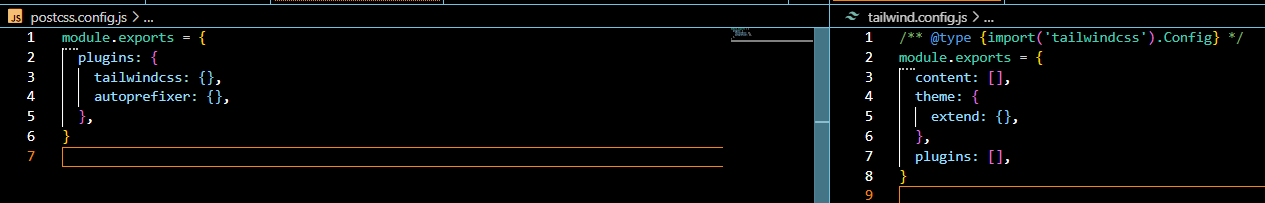
tailwind.config.js를 아래처럼 수정해준다.
/** @type {import('tailwindcss').Config} */
module.exports = {
content: [
"./pages/**/*.{js,jsx,ts,tsx}",
"./components/**/*.{js,jsx,ts,tsx}"],
theme: {
extend: {},
},
plugins: [],
}
//tailwind를 어디에서 사용할 것인가 설정
//./pages/**/*.{js,jsx,ts,tsx}의 의미는
//page폴더 아래 모든 폴더(**)의 모든 파일(*)에서 {}안의 확장자들.그리고 global.css에 아래 내용을 추가한다.
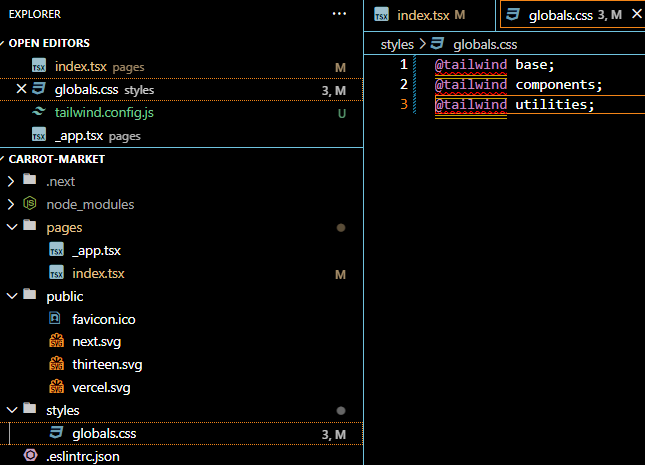
아래 다 있음.
https://tailwindcss.com/docs/installation/using-postcss
계속...
'클론코딩-캐럿마켓 > 전반' 카테고리의 다른 글
| 6 DATABASE SETUP (0) | 2022.12.26 |
|---|---|
| 4 TOUR OF TAILWIND -4 (Dark Mode, Just In Time Compiler ) (0) | 2022.12.23 |
| 4 TOUR OF TAILWIND -3 (Responsive Modifiers) (0) | 2022.12.23 |
| 4 TOUR OF TAILWIND -2 (modifiers) (0) | 2022.12.23 |
| 4 TOUR OF TAILWIND -1 (0) | 2022.12.23 |